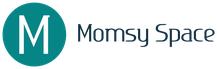서버 이전에 꽤 많은 시간이 걸렸다. 마운트가 꼬여 부팅이 아예 안되어 만들었다 날린 인스턴스가 몇개.
CAFE24 대비 아마존 웹서비스의 가격도 만만하지는 않았지만, 우분투 사용 및 SSL 적용을 위해 옮기기로 한다.
적용 결과 맘씨공간의 보안 등급은 A가 나왔다. 고생한 보람이 있다.
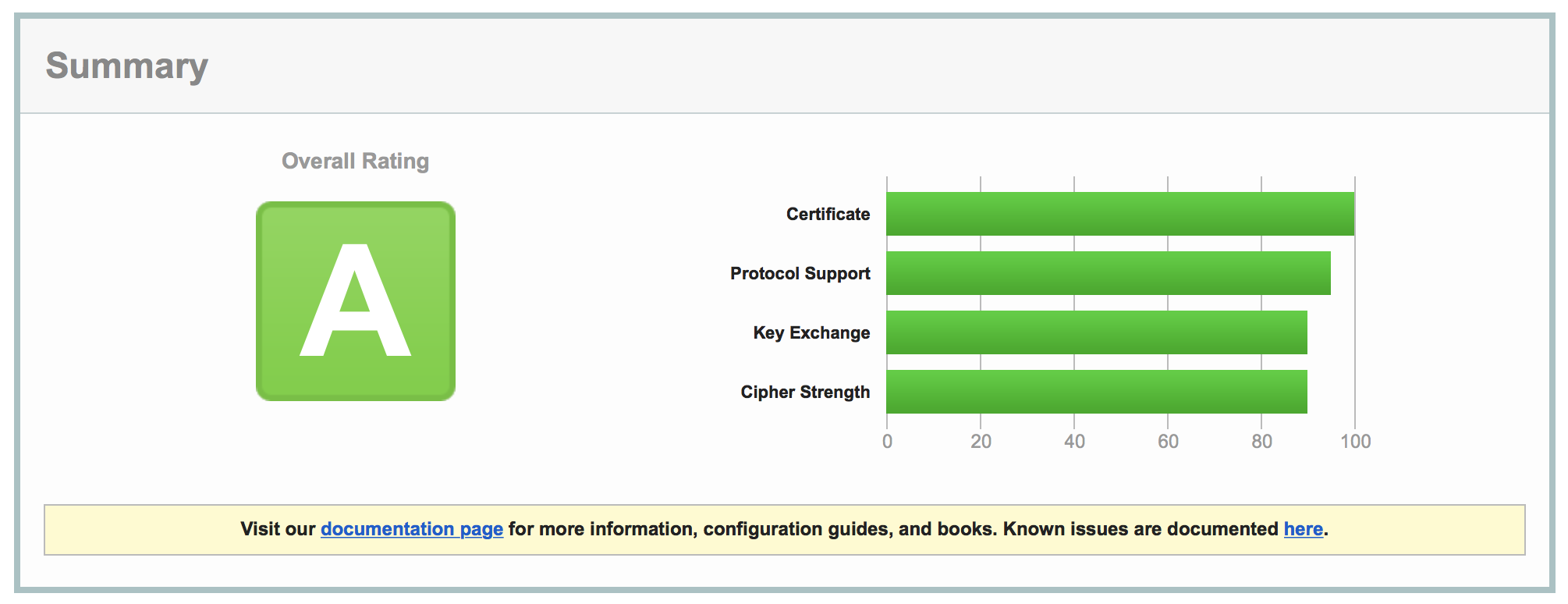
|
AWS |
오픈튜토리얼스 |
|
|
terminal 접속 |
chmod 400 kasdfasd.pem
ssh -i asdfa ubuntu@asdfasdf ssh -i asdfadsf root@asdfads 독일 주소 http://5asfdasd 한국 주소 asdfads 한국 접속 ssh -i asdfadsf asdfdsf@asdfads
한국 일래스틱 아이피 ff
|
|
|
APM설치 |
sudo apt-get update
sudo apt-get upgrade
sudo apt-get install apache2
sudo apt-get install php5
sudo apt-get install mysql-server
sudo apt-get install mysql-client
sudo apt-get install php5-mysql
sudo apt-get install phpmyadmin
sudo apt-get install php5-gd(xe에 필요한 gd라이브러리) http://knight76.tistory.com/entry/%EB%A6%AC%EB%88%85%EC%8A%A4%EC%97%90%EC%84%9C-XE-1504-beta-%EC%84%A4%EC%B9%98
sudo service apache2 restart
|
|
|
filezilla 가능하게
|
sudo service ssh restart
|
|
|
adduser 설정변경 |
adduser and addgroup add users and groups to the system according to |
|
|
가상호스트 www.pcjoin.com/index.php?mid=notebook&category=5550...srl... |
nano /etc/apache2/apache2.conf
<Directory /ssd2/home02/> Options Indexes FollowSymLinks AllowOverride None Require all granted </Directory>
2010. 2. 20. - 1. a2ensite (apache2enable) sudo a2ensite /etc/apache2/site-available/default 아파치 재시작 * a2dissite는 위의 반대입니다(비활성화) 2. cd ...
|
|
|
도큐먼트루트 변경 |
우분투 아파치 서버의 설정은 /etc/apache2/sites-available/default 의 파일을 수정하고
적용되었는지는 /etc/apache2/sites-enable/default 를 열어 보면 알수 있습니다. |
|
|
400 포비든 에러 나는 경우 |
allow,deny 있으면 접속 안됨 ㅜㅜ |
apache2.conf <Directory /ssd2/home02> Options Indexes FollowSymLinks AllowOverride None Require all granted </Directory> |
|
하드 마운트 http://reachlab-kr.github.io/linux/2015/10/03/Ubuntu-fstab.html |
|
|
|
!!!하드 바꾸기 및 복사 보안서버와 충돌 생기면서 접속 안됨 |
하드 마운트 설정 변경 후 리셋 복사(속성 유지하면서) cp -rp 원본 복사본 |
|
|
유저생성 홈 변경 http://mintnlatte.tistory.com/256
|
nano /etc/adduser.conf Home 을 ssd2/home02 로 변경 |
|
|
modrewrite 활성화 |
sudo a2enmod rewrite
RewriteBase / |
|
|
SSL 설정 |
아파치-우분투 페이지 https://certbot.eff.org/#ubuntutrusty-apache $ sudo apt-get install software-properties-common
certbot --apache
같은 사이트는 7,8 이런식으로 한꺼번에 지정해줘야 certbot --apache certonly
certbot renew --dry-run |
|
|
보안강도 체크 kst님 추천 |
|
|
|
dns 설정 확인 |
|