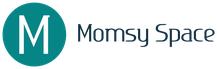지그비 통신 정보를 esp32, Blynk를 통해 핸드폰으로 보내기
목표
원격 지그비(AT모드)에서 수위를 감지해 수위가 감지되는 경우 원격 지그비에 연결된 릴레이 온, 감지되지 않는 경우 릴레이 오프하는 구조. 그 정보를 코디네이터 지그비가 관리한다.
그 정보를 지그비와 연결된 esp32, 블링크를 통해 핸드폰으로 보낸다.
테스트 소스
/*************************************************************
Download latest Blynk library here:
https://github.com/blynkkk/blynk-library/releases/latest
Blynk is a platform with iOS and Android apps to control
Arduino, Raspberry Pi and the likes over the Internet.
You can easily build graphic interfaces for all your
projects by simply dragging and dropping widgets.
Downloads, docs, tutorials: http://www.blynk.cc
Sketch generator: http://examples.blynk.cc
Blynk community: http://community.blynk.cc
Follow us: http://www.fb.com/blynkapp
http://twitter.com/blynk_app
Blynk library is licensed under MIT license
This example code is in public domain.
*************************************************************
This example shows how value can be pushed from Arduino to
the Blynk App.
NOTE:
BlynkTimer provides SimpleTimer functionality:
http://playground.arduino.cc/Code/SimpleTimer
App project setup:
Value Display widget attached to Virtual Pin V5
*************************************************************/
/* Comment this out to disable prints and save space */
#define BLYNK_PRINT Serial
#include <WiFi.h>
#include <WiFiClient.h>
#include <BlynkSimpleEsp32.h>
// You should get Auth Token in the Blynk App.
// Go to the Project Settings (nut icon).
char auth[] = "";
// Your WiFi credentials.
// Set password to "" for open networks.
char ssid[] = "";
char pass[] = "";
float value01;
byte sig[30];
int relayon=0;
BlynkTimer timer;
// This function sends Arduino's up time every second to Virtual Pin (5).
// In the app, Widget's reading frequency should be set to PUSH. This means
// that you define how often to send data to Blynk App.
void myTimerEvent()
{
if(Serial.available() > 21) {
if(Serial.read() == 0x7E) {
for(int i=0; i<23; i++){
sig[i]=Serial.read();
}
}
int analogReading=sig[20] + sig[21];
value01=analogReading;
if (value01>50 && relayon==0 ) {
setRemoteState(0x5);
relayon=1;
} else if(value01<50 && relayon==1) {
setRemoteState(0x4);
relayon=0;
}
Blynk.virtualWrite(V5, value01);
Blynk.virtualWrite(V6, relayon);
}
}
void setup()
{
// Debug console
Serial.begin(9600);
Blynk.begin(auth, ssid, pass);
timer.setInterval(1000L, myTimerEvent);
}
void loop()
{
Blynk.run();
timer.run(); // Initiates BlynkTimer
}
void setRemoteState(char value)
{
Serial.write(0x7E); // start byte
Serial.write((byte)0x0); // high part of length (always zero)
Serial.write(0x10); // low part of length (
Serial.write(0x17); // 0x17 is a remote AT command
Serial.write((byte)0x0); // frame id set to zero for no reply
// ID of recipient, or use 0xFFFF for broadcast
Serial.write((byte)0x0);
Serial.write((byte)0x0);
Serial.write((byte)0x0);
Serial.write((byte)0x0);
Serial.write((byte)0x0);
Serial.write((byte)0x0);
Serial.write(0xFF);
Serial.write(0xFF);
Serial.write(0xFF);
Serial.write(0xFE);
Serial.write(0x02);
Serial.write('D');
Serial.write('4');
Serial.write(value);
long sum = 0x17 + 0xFF + 0xFF + 0xFF + 0xFE + 0x02 + 'D' + '4' + value;
Serial.write(0xFF - (sum & 0xFF));
}
원격 지그비 회로 구성
- 1.2V 건전지 3개로 3.6V 출력을 만듦(Ni-Mh 충전 건전지 2개 2.4V로는 센서가 정상 감지 못함)
- 수위감지센서의 센서부-지그비 D3번에 연결
- 릴레이의 센서부-지그비 D4번에 연결
- 각 3.6V 전원을 연결해줌
원격 지그비 설정(ROUTER AT로 설정)
- XCTU 다운로드(https://www.digi.com/resources/documentation/digidocs/90001526/tasks/t_download_and_install_xctu.htm)
- 맥용 XCTU 프로그램도 있음
- 셋팅으로 들어가면 XBEE S2C, 작성일 기준으로, Product Family는 XB24C로, Function set 은 ZIGBEE TH Reg, Firmware Version은 4060임
- Help에서 Update Check, Update, Install 다 해주는 걸 권장하는데 시간이 좀 걸림
- ID(PAN ID) 는 아무 숫자나 해도 되는데 수신부 지그비와 일치시켜야. 여기서는 1234로
- JV(Channel Verification)은 enable(통상 채널 확인 하고 시작함)로,
- CE(Coordinator Enable)은 disable로(Router 설정임),
- AP(API enable)은 Transparent mode로(단순 통신 모드임)로 각 설정함
- D3은 ADC[2]로, D4는 Disable[0]로 설정
코디네이터 지그비-ESP32 연결
- ESP32에 프로그램을 업로드 한다.(지그비와의 시리얼 통신선을 연결해놓은 상태에서 프로그램 업로드가 안되니 주의)
- ESP32의 TX0을 지그비 3번으로, ESP32의 RX0을 지그비 2번으로 연결한다.
코디네이터 지그비 설정(Coordinate API로 설정)
- ID(PAN ID)는 위에서 적은 1234로
- JV(Channel Verification)은 enable로,
- CE(Coordinator Enable)은 enable(수신부 지그비는 Coordinator임)로,
- AP(API enable)은 API enable로 각 설정
향후 목표
- 농장에서 동작할 수 있도록 회로 안전성 보강
- 거의 마무리되었다.
- 지그비 통신 범위로 농장 전체를 커버할 수 있게 된 점은 큰 장점이나, 지그비 모듈의 높은 가격을 어떻게 감당할지가 숙제!